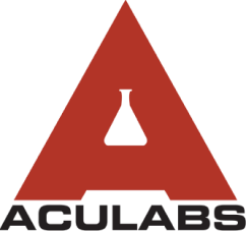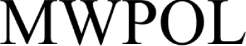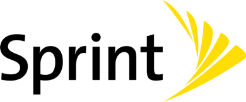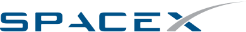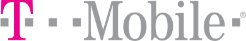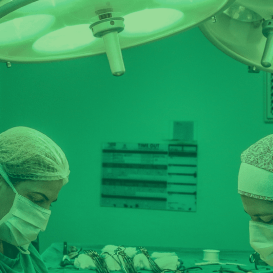Zero-Touch MDM enrollment
Ship devices to users and have them auto-provision on first boot—no imaging, no desk visits. Codeproof applies the right apps, policies, Wi-Fi/VPN, and certificates instantly across Android, iOS/iPadOS, and Windows.
- ⚡ Same-day deployment
- 🔒 Factory reset protection
- 📈 Scales to thousands
What is zero-touch MDM?
Zero-touch is a provisioning model where devices are pre-assigned in a vendor portal so that on first boot they automatically enroll into MDM and receive apps, policies, and settings—no manual steps by IT or users.
- Android: Android Enterprise Zero-Touch (and Samsung KME) for company-owned devices.
- Apple: Automated Device Enrollment via Apple Business Manager (ABM/DEP) with supervision.
- Windows: Autopilot assigns deployment profiles that enroll and configure PCs.
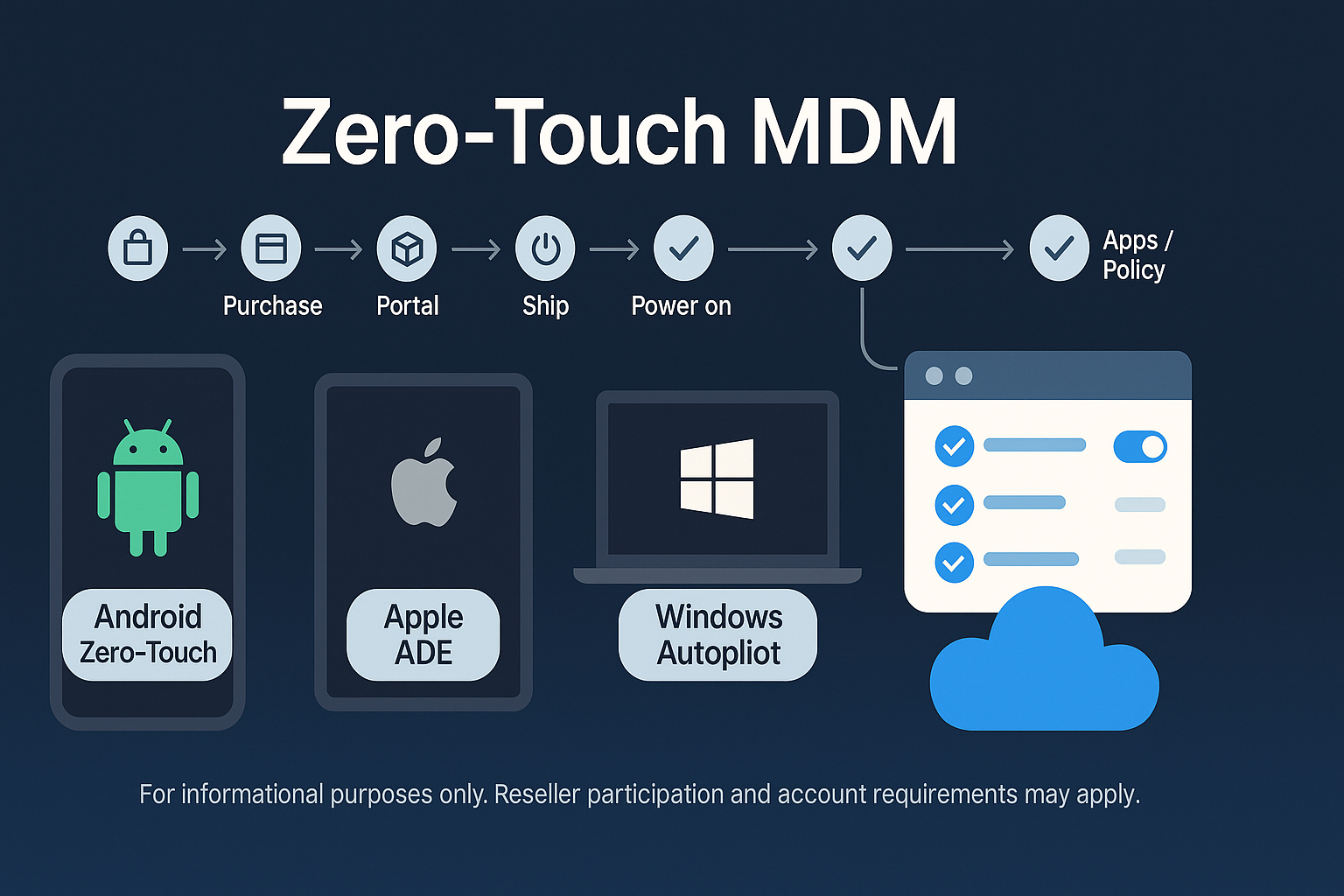
Benefits
- Speed: First-day productivity—devices arrive work-ready.
- Security: Device factory-reset protection, enforce encryption, passcodes, app allowlists/denylists, and updates at enrollment.
- Consistency: Standardized profiles across locations and teams.
- Lower IT effort: No imaging, fewer tickets, remote-first friendly.
- Lifecycle control: Re-enroll after reset; lock/wipe when lost or offboarding.
- Compliance: Evidence for HIPAA, CJIS/LEADS, SOC 2, ISO 27001, and more.
Android Zero-Touch
- Assign IMEIs/serials in the Zero-Touch portal via authorized reseller/carrier.
- Link to Codeproof enrollment profile; factory reset re-applies MDM.
- Supports Fully Managed & Dedicated/Kiosk deployments.
Apple ABM (Automated Device Enrollment)
- Serials flow from Apple/Reseller into your ABM tenant.
- Assign devices to the Codeproof MDM server with ADE profile.
- Supervision enables full management and re-enrollment on reset.
Windows Autopilot
- Register device IDs and assign deployment profiles.
- First boot auto-enrolls and applies policies & apps.
- Ideal for remote employees and drop-ship workflows.
Prerequisites
Android
- Zero-Touch portal access (from reseller/carrier).
- Eligible devices listed by IMEI/serial.
- Codeproof MDM profile configured.
Apple
- Apple Business Manager (ABM) account.
- Reseller connects serials to ABM.
- Codeproof MDM server + ADE profile.
Windows
- Autopilot tenant with device IDs registered.
- Deployment profile bound to Codeproof enrollment.
- Network access on first boot.
Need help? Codeproof can provision portals, configure profiles, and assist with cutover/migrations.
Android Zero-Touch flow
- Order eligible devices via authorized reseller/carrier.
- Assign Codeproof profile to IMEIs/serials in the portal.
- Unbox & power on — device auto-enrolls to Codeproof.
- Apps, policies, Wi-Fi/VPN, and certificates apply automatically.
Apple ADE (ABM) flow
- Reseller/Apple links serials to your ABM tenant.
- Assign devices to Codeproof MDM server and ADE profile.
- Device boots → supervised → auto-enrolls to Codeproof.
- Apps, restrictions, and network profiles apply automatically.
Windows Autopilot flow
- Register device IDs and assign deployment profile.
- Ship device; on first boot it pulls profile from cloud.
- Automatic MDM enrollment into Codeproof.
- Policies, apps, certificates, and baselines apply.
Provisioning matrix
| Method | Ownership | Factory Reset Required | Re-enroll after Reset | Use Cases |
|---|---|---|---|---|
| Android Zero-Touch | Company-owned | Yes | Yes | Fully Managed, Dedicated/Kiosk |
| Apple ADE (ABM/DEP) | Company-owned | Yes (initial) / Configurator for assignment | Yes | Supervised iPhone/iPad/Mac |
| Windows Autopilot | Company-owned | No (varies by scenario) | Yes | Enterprise PCs, remote onboarding |
| Android Work Profile | BYOD | No | N/A | Personal devices with corporate container |
| iOS User Enrollment | BYOD | No | N/A | Scoped controls, user-removable profile |
Best practices
- Pilot with a small cohort before wide rollout.
- Standardize profiles by role/location; version your baselines.
- Pre-assign apps and managed configurations; avoid first-day prompts.
- Enforce minimum OS levels; quarantine non-compliant devices.
- Use per-app VPN/certificates for sensitive apps.
- Enable kiosk/dedicated mode where appropriate.
- Automate reports and webhooks to ITSM/SIEM.
- Document replacement & break/fix workflows (zero-touch swap).
Zero-Touch FAQs
What is zero-touch device enrollment?
Do users need to do anything during setup?
Does zero-touch work for BYOD?
What happens after a factory reset?
Can we lock devices to a single app or set of apps?
How does this help compliance?
"Throughout my experience with Codeproof, it has worked flawlessly. Even more importantly, Codeproof support is unrivaled."
Working with Codeproof has been a relief, it allows our company to have control over software and devices and visibility to ensure our employees have the proper equipment to do their job each and every day.
We didn’t make a single compromise to get the protection we wanted and needed.
We have site phones that we need locked and tracked. We have recovered lost or stolen phones...and pushed new apps remotely.
The Codeproof platform not only assists in fleet management, it has made retrieving company property far more reliable.
Customer support is always accessible, and the team consistently goes out of their way to ensure the MDM platform meets all of our needs.
Codeproof had the right balance of easy individual device configuration and group-level settings, as well as an excellent support team and willingness to add new features to meet our needs, all at a competitive price.
Having our employees work in remote locations, Codeproof has really helped us manage our devices...They are very helpful and detailed when explaining thing.
Codeproof has made device management much easier than some larger MDM solutions. From the beginning of our trial Console, up to the present, we were able to easily contact the development team at Codeproof with any ideas for improvements.
With Codeproof, the first thing I noticed is that the UI is much more intuitive and simpler to navigate. I feel like there are as many, if not more, features available to me in Code Proof but they are a little easier to find.
Foundation is so grateful for the partnership with Codeproof and their willingness to support students and families in need of literacy resources. While our technical needs are likely less than that of other companies, we have found great value in the Codeproof product.
Codeproof has great customer support. If there is an issue, or if we need assistance with anything, they are very quick to respond and lend a hand.
Terrapin Pharmacy’s Executive Management and Technology Developers would be extremely likely to recommend Codeproof to others based upon the interactions we have had with the Codeproof team and the can-do culture within their organization.
Codeproof is a very comprehensive MDM product. We received great service at all times from their technicians when we had issues. They are continually working on improving the product with feedback from customers like us, so we can have better control of our remote equipment.
[An] upbeat, well-organized, and helpful company. Codeproof provided superior customer support during a time of uncertainty.
Codeproof has been an asset in maintaining security, control and reducing liability of our mobile devices by allowing us blanketed control of our mobile fleet at all times regardless of day and location. It will continue to be the foundation for our mobile security for now and the future. Their security options and scalability is priceless.
I chose Codeproof over other players in the market because it's simple and customizable dashboard caters to the needs of my business. Codeproof tries to find solutions and treats you as partners rather than just a customer.
I chose Codeproof for our internal MDM solutions over other options because the case study and utilization of the system were very understandable. It decreased our potential costs related to device investments while increasing device security and reducing operational costs.