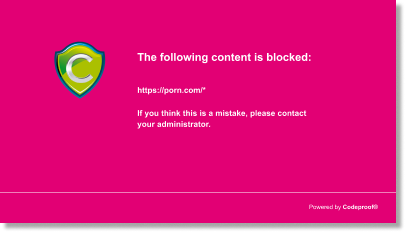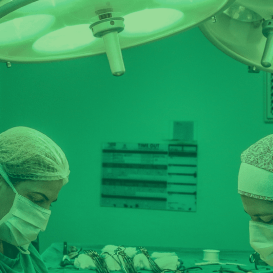Mobile Content Filter
With the large-scale shift toward remote learning and remote work, mobile content filtering has become a must-have for school districts and an important tool for companies and other organizations to maintain workforce productivity.
Codeproof’s Mobile Content Filtering prevents access to unauthorized content on the internet. It filters content accessible from all apps, whether connecting to the internet over WiFi or cellular data. An IT Administrator can configure endpoint devices and allow or block various websites based on categories as well as specific sites and subdomains.
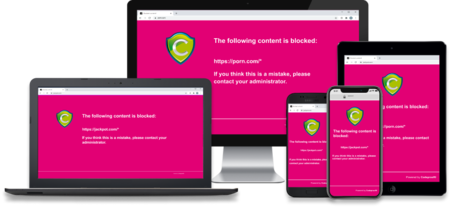
Top features
Codeproof Mobile Content Filter offers many features for IT administrators to monitor cellular and WiFi networks.
Children’s Internet Protection Act (CIPA) compliance
Prevent minors from accessing obscene, pornographic, and other harmful content. Our content blocking rules are CIPA compliant. CIPA is a federal law to address concerns about access to offensive content over the internet from school and library computers.
Category-based/content type blocking
Block content based on the categories like gambling, pornography, drugs, social media, video games etc.
Keyword blocking
Block websites with keywords like “porn”, “sex”, “gambling”, “casino”, “poker”, “drugs”, etc.
Custom website blacklisting/whitelisting
Establish and enforce custom blacklisting or whitelisting rules for specific websites/domain names.
Custom IP address blacklisting/whitelisting
Establish and enforce custom blacklisting or whitelisting rules for specific IP addresses.
Monitor networks
Get total 365 degree network monitoring across all cellular networks and WiFi networks. Enforce WiFi monitoring in all types of networks: public wifi, home wifi, and school/enterprise networks.
Supported platforms



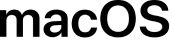

"Throughout my experience with Codeproof, it has worked flawlessly. Even more importantly, Codeproof support is unrivaled."
Working with Codeproof has been a relief, it allows our company to have control over software and devices and visibility to ensure our employees have the proper equipment to do their job each and every day.
We didn’t make a single compromise to get the protection we wanted and needed.
We have site phones that we need locked and tracked. We have recovered lost or stolen phones...and pushed new apps remotely.
The Codeproof platform not only assists in fleet management, but has benefitted our company in helping to make the process of retrieving company property more reliable.
Customer support is always accessible and those who have assisted us have gone out of their way to ensure the MDM platform meets all of our needs.
Codeproof had the right balance of easy individual device configuration and group-level settings, as well as an excellent support team and willingness to add new features to meet our needs, all at a competitive price.
Having our employees work in remote locations, Codeproof has really helped us manage our devices...They are very helpful and detailed when explaining thing.
Codeproof has made device management much easier than some larger MDM solutions. From the beginning of our trial Console, up to the present, we were able to easily contact the development team at Codeproof with any ideas for improvements.
With Codeproof, the first thing I noticed is that the UI is much more intuitive and simpler to navigate. I feel like there are as many, if not more, features available to me in Code Proof but they are a little easier to find.
Foundation is so grateful for the partnership with Codeproof and their willingness to support students and families in need of literacy resources. While our technical needs are likely less than that of other companies, we have found great value in the Codeproof product.
Codeproof has great customer support. If there is an issue, or if we need assistance with anything, they are very quick to respond and lend a hand.
Terrapin Pharmacy’s Executive Management and Technology Developers would be extremely likely to recommend Codeproof to others based upon the interactions we have had with the Codeproof team and the can-do culture within their organization.
Codeproof is a very comprehensive MDM product. We received great service at all times from their technicians when we had issues. They are continually working on improving the product with feedback from customers like us, so we can have better control of our remote equipment.
[An] upbeat, well-organized, and helpful company. Codeproof provided superior customer support during a time of uncertainty.
Codeproof has been an asset in maintaining security, control and reducing liability of our mobile devices by allowing us blanketed control of our mobile fleet at all times regardless of day and location. It will continue to be the foundation for our mobile security for now and the future. Their security options and scalability is priceless.
I chose Codeproof over other players in the market because it's simple and customizable dashboard caters to the needs of my business. Codeproof tries to find solutions and treats you as partners rather than just a customer.
I chose Codeproof for our internal MDM solutions over other options because the case study and utilization of the system were very understandable. It decreased our potential costs related to device investments while increasing device security and reducing operational costs.
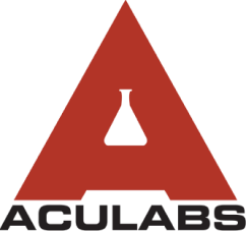




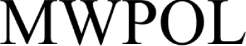
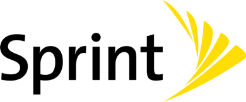


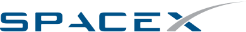
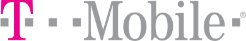







 Hotline: 1-866-986-BYOD
Hotline: 1-866-986-BYOD