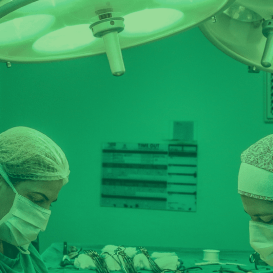Frequently Asked Questions
Basics
Codeproof is a Unified Endpoint Management (UEM) and Mobile Device Management (MDM) platform from Codeproof Technologies Inc. It centralizes management of mobile phones, tablets, PCs, rugged devices, and wearables such as Apple Watch and Android smartwatches across all major operating systems (iOS, iPadOS, Android, Windows, macOS, and Linux) and supports all major carriers and OEMs.
The platform includes zero-touch enrollment options (Android Zero-Touch, Apple Business Manager, and Samsung Knox Mobile Enrollment), app distribution, policy enforcement, device and location tracking, and compliance automation. Advanced security features such as encryption, multi-factor authentication, mobile threat defense, content filtering, and remote lock/wipe help protect data and meet regulatory requirements.
With Codeproof, IT can quickly enroll devices, manage apps and updates, standardize security policies, and monitor health and compliance from a single cloud console, improving productivity, strengthening security, and reducing operational cost.
Cyber Device Manager® is Codeproof’s Unified Endpoint Management (UEM) platform that enables organizations to manage and secure all endpoints, including mobile devices, laptops, desktops, and IoT devices, from a single cloud-based console.
It combines the capabilities of Mobile Device Management (MDM), Enterprise Mobility Management (EMM), and modern endpoint security into one solution.
With Cyber Device Manager, IT teams can easily handle device enrollment, app distribution, security policy enforcement, threat defense, compliance reporting, and remote management, helping businesses increase productivity, simplify IT operations, and protect sensitive data across all endpoints.
Mobile Device Management (MDM) is software that enables IT teams to secure and manage smartphones, tablets, laptops, and desktops from a central dashboard. It allows organizations to enforce passcodes, apply encryption, configure Wi-Fi/VPN/email, deploy apps, monitor compliance, and remotely lock, locate, or wipe devices when necessary. Learn more in this detailed MDM guide.
MDM manages mobile device settings and security; EMM adds app/content and identity controls; UEM unifies mobile, desktop, and IoT management with OS updates, compliance, and analytics.
Enrollment & Provisioning
Yes. Codeproof fully supports all three modern zero-touch enrollment programs: Android Enterprise Zero-Touch, Apple Business Manager (ABM/DEP), and Windows Autopilot.
As an authorized Google Device Reseller, Codeproof can create a dedicated customer portal for Android Zero-Touch enrollment. Similarly, Codeproof integrates with Apple Business Manager for supervised iPhone, iPad, and Mac deployments, and with Windows Autopilot for seamless out-of-box provisioning.
These integrations enable true zero-IT-touch provisioning where devices automatically enroll with the correct profiles, security policies, and business apps—minimizing setup time and ensuring enterprise-grade compliance from day one.
Yes. Bulk tools plus Zero-Touch, ABM, and Autopilot enable fast migration with minimal disruption. Our team can assist with planning and execution.
Yes. Codeproof supports Android QR code enrollment as an alternative if Zero-Touch enrollment is not available.
Yes. Codeproof supports Android EMM Token based enrollment for fast and secure device onboarding.
Yes. Codeproof supports BYOD enrollment via email invitation, allowing employees to securely enroll personal devices into the MDM platform.
Yes. Codeproof provides an MSI agent package for Windows computers to enhance MDM features such as device inventory, policy enforcement, and security monitoring.
BYOD & Privacy
Work/personal separation (Android Work Profile, iOS user-enrolled profile) ensures IT manages only corporate apps and data, while personal content remains private. Personal photos, apps, messages, contacts and call history remain fully private.
Platforms & Devices
iOS/iPadOS, Android (including rugged), Windows, macOS, and select Linux/IoT across major OEMs (Samsung, Motorola, Sonim, Kyocera, Zebra, etc.).
Yes—BitLocker/FileVault enforcement, app deployments, OS update controls, remote lock/wipe, and compliance reporting.
OEM & Rugged/IoT
Yes. Support for Android Enterprise, OEMConfig, and vendor features like Samsung Knox and Zebra tools enables deeper restrictions, staging, and reliability.
Security & Controls
Encryption, passcodes, jailbreak/root detection, remote lock/wipe, Wi-Fi/VPN/certificates, app allow/deny lists, OS update deferral, geofencing, kiosk mode, alerts.
Yes—silent app installs/updates/removals, allow/deny lists, copy/paste control, zone-based camera blocking, and sharing controls.
Yes—role-based access for least privilege and audit logs for administrative activity tracking.
Compliance & Hosting
Standardized policies and reporting support common frameworks. See Compliance, GDPR, HIPAA, and ELD.
Hosted on AWS with TLS in transit and encryption at rest. Regional AWS options support data residency requirements.
Unenrollment or wipe removes corporate profiles and data. Account data follows retention policy; deletion requests are processed per policy and regulation.
IT Operations
Yes—on-prem AD and Azure AD/Microsoft 365 (and Google Workspace) for user/group sync, authentication, and role-based policy mapping.
Inventory and compliance dashboards with CSV exports; scheduled reports for audits and executive reviews.
Yes—SSO via SAML/OAuth with common IdPs; APIs and webhooks available (contact us for developer docs).
High availability on AWS; enterprise SLA packages (response targets and escalation) are available—contact sales.
From small teams to 100,000+ devices globally with RBAC and delegated administration.
Yes—U.S. Patent No. 9,083,752.
Pricing & Trial
Yes—14-day free trial. After trial, choose a plan on the Pricing page and pay online (monthly or annual, major credit cards).
Convert to a paid plan with no loss of device configurations or policies—no re-enrollment required.
Support
Email: 24/7 • Live chat: available in the Console • Phone: Mon–Fri, 9 AM–6 PM PT • Enterprise: SLA-backed support with a dedicated manager. Visit the Help Center.
"Throughout my experience with Codeproof, it has worked flawlessly. Even more importantly, Codeproof support is unrivaled."
Working with Codeproof has been a relief, it allows our company to have control over software and devices and visibility to ensure our employees have the proper equipment to do their job each and every day.
We didn’t make a single compromise to get the protection we wanted and needed.
We have site phones that we need locked and tracked. We have recovered lost or stolen phones...and pushed new apps remotely.
The Codeproof platform not only assists in fleet management, it has made retrieving company property far more reliable.
Customer support is always accessible, and the team consistently goes out of their way to ensure the MDM platform meets all of our needs.
Codeproof had the right balance of easy individual device configuration and group-level settings, as well as an excellent support team and willingness to add new features to meet our needs, all at a competitive price.
Having our employees work in remote locations, Codeproof has really helped us manage our devices...They are very helpful and detailed when explaining thing.
Codeproof has made device management much easier than some larger MDM solutions. From the beginning of our trial Console, up to the present, we were able to easily contact the development team at Codeproof with any ideas for improvements.
With Codeproof, the first thing I noticed is that the UI is much more intuitive and simpler to navigate. I feel like there are as many, if not more, features available to me in Code Proof but they are a little easier to find.
Foundation is so grateful for the partnership with Codeproof and their willingness to support students and families in need of literacy resources. While our technical needs are likely less than that of other companies, we have found great value in the Codeproof product.
Codeproof has great customer support. If there is an issue, or if we need assistance with anything, they are very quick to respond and lend a hand.
Terrapin Pharmacy’s Executive Management and Technology Developers would be extremely likely to recommend Codeproof to others based upon the interactions we have had with the Codeproof team and the can-do culture within their organization.
Codeproof is a very comprehensive MDM product. We received great service at all times from their technicians when we had issues. They are continually working on improving the product with feedback from customers like us, so we can have better control of our remote equipment.
[An] upbeat, well-organized, and helpful company. Codeproof provided superior customer support during a time of uncertainty.
Codeproof has been an asset in maintaining security, control and reducing liability of our mobile devices by allowing us blanketed control of our mobile fleet at all times regardless of day and location. It will continue to be the foundation for our mobile security for now and the future. Their security options and scalability is priceless.
I chose Codeproof over other players in the market because it's simple and customizable dashboard caters to the needs of my business. Codeproof tries to find solutions and treats you as partners rather than just a customer.
I chose Codeproof for our internal MDM solutions over other options because the case study and utilization of the system were very understandable. It decreased our potential costs related to device investments while increasing device security and reducing operational costs.
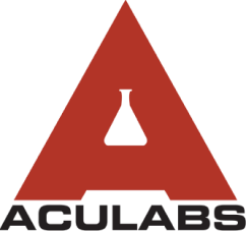




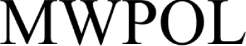
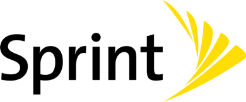


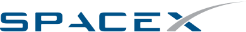
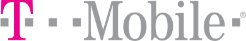







Didn’t find what you need?
Visit our Help Center, email sales@codeproof.com, or call +1-866-986-2963. Our team is here to help 24/7.