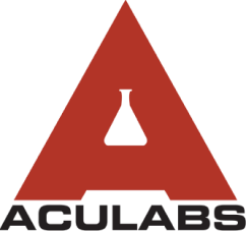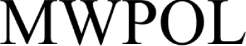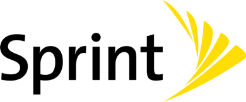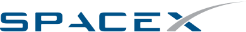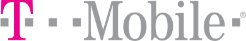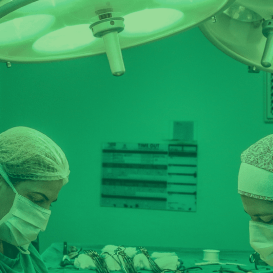iOS & iPadOS MDM
Deploy, secure, and support iPhone and iPad from a single cloud console. With Apple Business Manager (ABM) + Codeproof, you get true zero-touch Automated Device Enrollment (ADE) for company-owned devices and privacy-preserving User Enrollment for BYOD—plus app distribution, policy enforcement, and powerful security controls.
Enrollment options
Automated Device Enrollment (ADE) via ABM
Ship devices directly to users—on first boot they enroll into Codeproof automatically, become supervised, and receive your baseline settings, certificates, Wi-Fi/VPN, apps, and restrictions. Recommended for corporate-owned iPhone and iPad.
User Enrollment (BYOD)
A privacy-focused model for employee-owned devices. Codeproof manages only the work data and apps using a Managed Apple ID, with separate personal space. IT can enforce work policies (managed apps, per-app VPN, data separation) without accessing personal content.
Apple Configurator & profile-based enrollment
Add eligible existing devices to ABM with Apple Configurator (so they enroll with ADE on next activation) or distribute a configuration profile for ad-hoc enrollments when needed.

Device management
Enterprise use cases
Supervised devices (corporate-owned)
Full control for work-only iPhone/iPad: disable AirDrop, hide App Store, restrict iCloud, filter web, silently install/update/remove apps, enforce per-app VPN, and much more.
User Enrollment (BYOD)
Separate work and personal data with managed apps and accounts, Managed Open In, per-app VPN, and selective wipe—preserving employee privacy.
Kiosk / Single App Mode
Lock devices to one or multiple apps, limit system UI, and control input (touch, microphone, notifications) for retail, field, or shared-device scenarios.
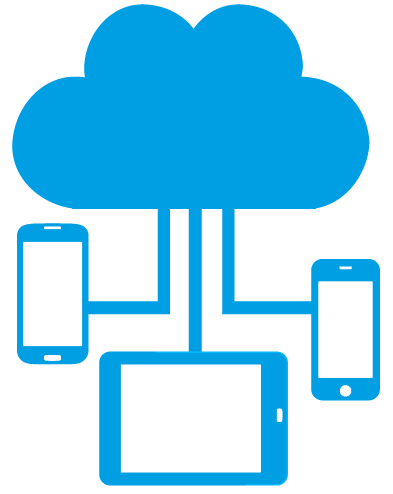
App distribution & controls
Purchase/assign licenses via Apps and Books, silently deploy managed apps, apply Managed App Configuration, enforce allow/deny lists, and hide the App Store if required.
Web content filtering & network
Apply built-in web filters, push Wi-Fi/VPN payloads, and route traffic through per-app VPN for secure access to enterprise resources.
Security & compliance
Lost Mode, lock, and wipe
Find misplaced devices with Lost Mode (supervised), remotely lock, and perform full or selective wipe to protect corporate data.
Activation Lock management
Control Activation Lock on supervised devices and retain bypass codes to prevent reuse by unauthorized users.
Encryption & passcode policies
iOS/iPadOS data protection is hardware-backed; enforce strong passcodes and biometrics to meet compliance requirements.
Data separation (BYOD)
Keep work data in managed apps and accounts; use Managed Open In and per-app VPN to control data flow without inspecting personal content.

OS updates & compliance
Defer or schedule iOS/iPadOS updates, enforce minimum versions, and monitor compliance status with exportable reports.
FAQs
Do I need Apple Business Manager for iOS/iPadOS MDM?
What’s the difference between Supervised and User Enrollment?
How are apps deployed?
Can I lock devices to a single app?
Can I manage Activation Lock?
"Throughout my experience with Codeproof, it has worked flawlessly. Even more importantly, Codeproof support is unrivaled."
Working with Codeproof has been a relief, it allows our company to have control over software and devices and visibility to ensure our employees have the proper equipment to do their job each and every day.
We didn’t make a single compromise to get the protection we wanted and needed.
We have site phones that we need locked and tracked. We have recovered lost or stolen phones...and pushed new apps remotely.
The Codeproof platform not only assists in fleet management, it has made retrieving company property far more reliable.
Customer support is always accessible, and the team consistently goes out of their way to ensure the MDM platform meets all of our needs.
Codeproof had the right balance of easy individual device configuration and group-level settings, as well as an excellent support team and willingness to add new features to meet our needs, all at a competitive price.
Having our employees work in remote locations, Codeproof has really helped us manage our devices...They are very helpful and detailed when explaining thing.
Codeproof has made device management much easier than some larger MDM solutions. From the beginning of our trial Console, up to the present, we were able to easily contact the development team at Codeproof with any ideas for improvements.
With Codeproof, the first thing I noticed is that the UI is much more intuitive and simpler to navigate. I feel like there are as many, if not more, features available to me in Code Proof but they are a little easier to find.
Foundation is so grateful for the partnership with Codeproof and their willingness to support students and families in need of literacy resources. While our technical needs are likely less than that of other companies, we have found great value in the Codeproof product.
Codeproof has great customer support. If there is an issue, or if we need assistance with anything, they are very quick to respond and lend a hand.
Terrapin Pharmacy’s Executive Management and Technology Developers would be extremely likely to recommend Codeproof to others based upon the interactions we have had with the Codeproof team and the can-do culture within their organization.
Codeproof is a very comprehensive MDM product. We received great service at all times from their technicians when we had issues. They are continually working on improving the product with feedback from customers like us, so we can have better control of our remote equipment.
[An] upbeat, well-organized, and helpful company. Codeproof provided superior customer support during a time of uncertainty.
Codeproof has been an asset in maintaining security, control and reducing liability of our mobile devices by allowing us blanketed control of our mobile fleet at all times regardless of day and location. It will continue to be the foundation for our mobile security for now and the future. Their security options and scalability is priceless.
I chose Codeproof over other players in the market because it's simple and customizable dashboard caters to the needs of my business. Codeproof tries to find solutions and treats you as partners rather than just a customer.
I chose Codeproof for our internal MDM solutions over other options because the case study and utilization of the system were very understandable. It decreased our potential costs related to device investments while increasing device security and reducing operational costs.